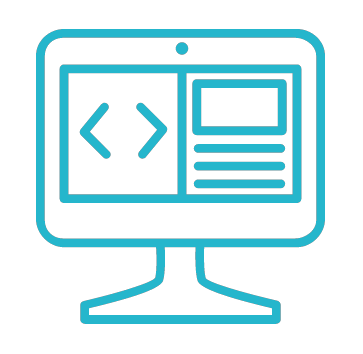Managing Python versions and environments
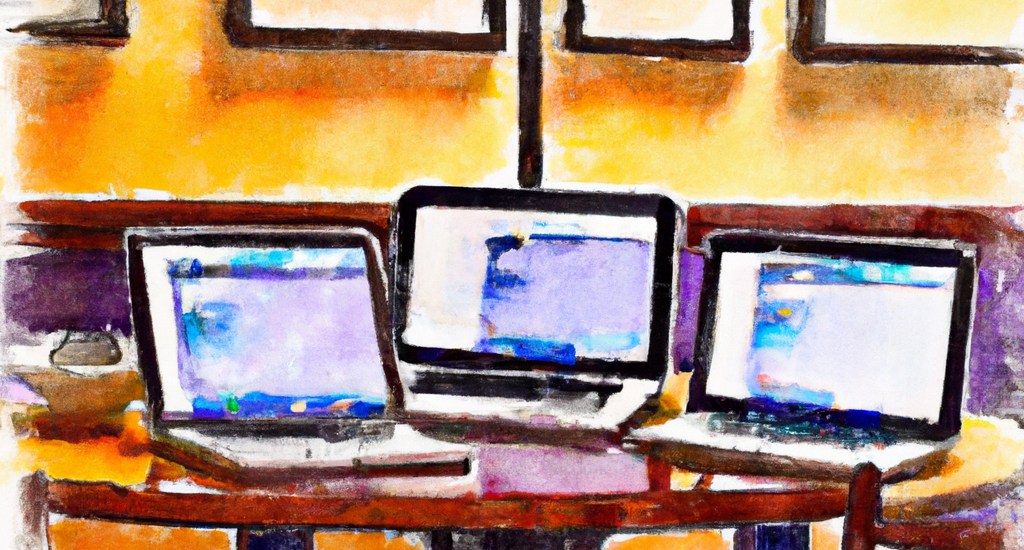
Python environments are isolated spaces where different versions of Python and its packages can coexist. Having separate environments for different projects can help avoid conflicts between dependencies and ensure that each project runs smoothly.
In this post, we will explore what a Python environment is and how to set one up.
What is a Python Environment?
A Python environment is a self-contained directory that has a specific version of Python and its packages installed. When you activate an environment, you are using a specific version of Python and its packages, and any changes made to that environment will not affect other environments or your system’s Python installation.
Setting up Python Environments
There are several ways to set up Python environments,
including using virtual environments (venv), conda, and pyenv.
Each method has its advantages and disadvantages, but for this post,
we will focus on using pyenv, as it provides an easy way to install and manage multiple Python versions.
Using Pyenv for Python Environments
Pyenv is a popular tool that allows you to install multiple versions of Python on your system and switch between them.
To install pyenv, follow the instructions on the official website.
If you are on macOS you can install it with Homebrew. For linux you can run the installer
curl https://pyenv.run | bash. For more details check the link above.
Once installed, you can use the following commands to manage Python versions:
pyenv install [version] # Installs the specified version of Python.
pyenv global [version] # Sets the global version of Python that will be used in all terminal sessions.
pyenv local [version] # Sets the local version of Python for the current directory.
Example
Assumptions:
- Your system has
Python 3.11.1as defaultpython3 - You work on a project that has been tested on
Python 3.8.xand know that all the dependencies work smoothly on that version.
You decide to set the environment accordingly, following these steps:
- Install
Python 3.8.x:This commandpyenv install 3.8`
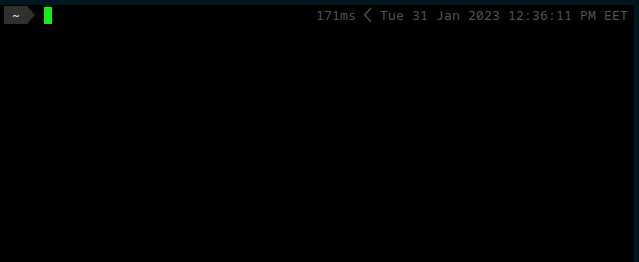
- Create an environment with that version:
pyenv virtualenv 3.8 myproject
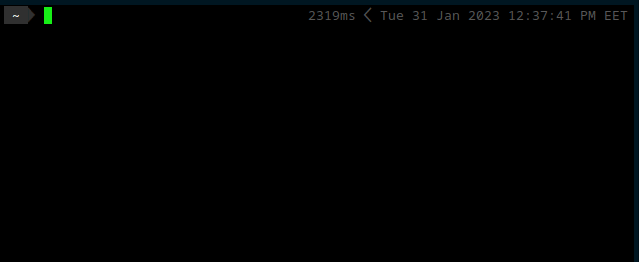
- Activate your environment:
pyenv activate myproject
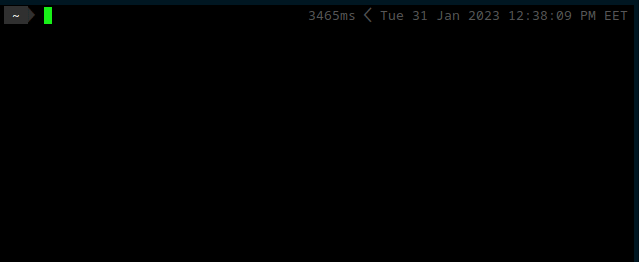
Now you are ready to go and install the dependencies. Assuming your project dependencies
are listed in a requirements.txt file:
cd /path/to/my/project
pip install -r requirements.txt
Once done, you can deactivate your environment using the command: pyenv deactivate
Benefits of Using Python Environments
Using Python environments provides several benefits, including:
- Isolation: Environments allow you to install and use different versions of Python and its packages without affecting other projects.
- Reproducibility: Environments make it easier to reproduce a specific setup for a project, so you can work on it anywhere without having to worry about conflicting dependencies.
- Improved reliability: Environments help avoid conflicts between dependencies, ensuring that each project runs smoothly and reduces the risk of unexpected errors.
In conlcusion, python environments are an essential tool for Python developers. By using environments, you can ensure that each project runs smoothly and avoid conflicts between dependencies. Pyenv provides an easy way to install and manage multiple Python versions, making it a great option for setting up environments.