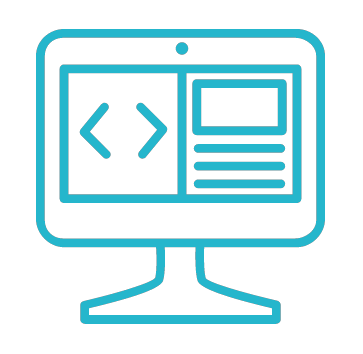The Importance of Progress Bars in Python
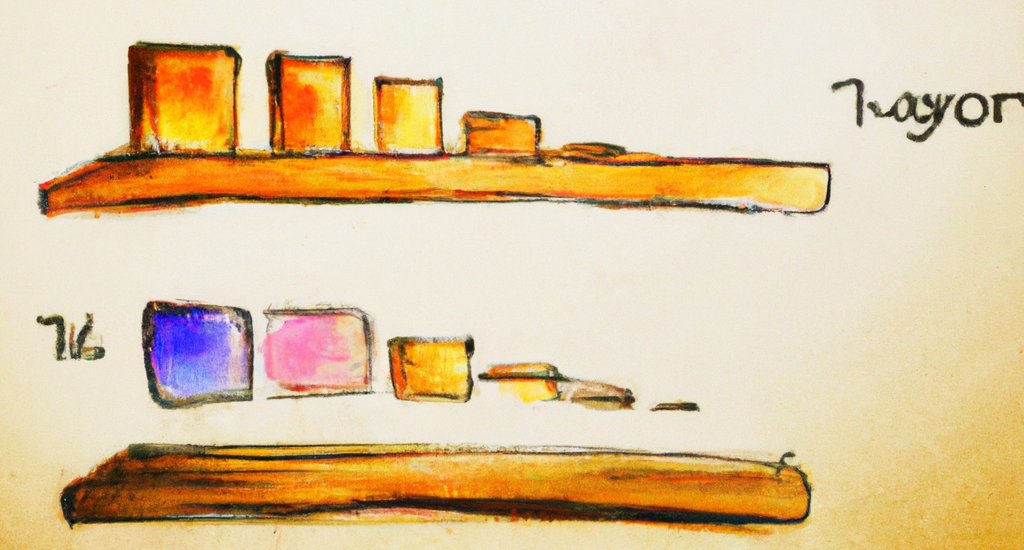
Progress bars are a simple and effective way to communicate the status of a task to the user. They provide an estimate of how much of the task has been completed and how much time is left.
In this post, we will explore why progress bars are important in Jupyter notebooks and Python scripts, especially for time-consuming tasks such as training machine learning models.
What are Progress Bars and their Importance
A progress bar is a graphical representation of the progress of a task, usually displayed as a bar that fills up as the task progresses.
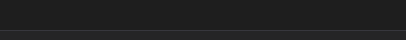
They provide the user with important information about the status of a task, such as the time remaining, the percentage of the task completed, and any errors that may have occurred. If there is not enough information to calculate the progress, we use a spinner or any kind of loading indicator. In any case we need to know if there is still a process going on or something went wrong and the application halted.
Progress bars are important in Jupyter notebooks and Python scripts because they provide the user with a sense of how much time is left for the task to complete and help to reduce the frustration associated with waiting for a task to finish.
Why Progress Bars are Needed in Jupyter or Python Scripts
Jupyter notebooks and Python scripts are often used to perform time-consuming tasks, such as training machine learning models. These tasks can take several minutes or even hours to complete, and without a progress bar, the user may become frustrated and lose motivation to continue. A progress bar provides the user with an estimate of how much time is left, giving them a sense of control and reducing frustration.
Available Options for Progress Bars in Python
There are several options for implementing progress bars in Python, including:
- The tqdm library
- The Progress library
- The Console Progress Bar library
- The PySimpleGUI library
and more…
Introduction to the Tqdm Library
The tqdm library is a popular library for creating progress bars in Python. It provides a simple way to display a progress bar in the console and is compatible with a wide range of use cases. The library is easy to install and use, making it a great option for beginners.
An Example of Tqdm with Time-Consuming Python Code
Here’s an example of how to use the tqdm library to display a progress bar in a Python script:
import time
from tqdm import tqdm
# A sample time-consuming task
def time_consuming_task(n):
for i in tqdm(range(n)):
time.sleep(0.1)
# Display a progress bar for the task
time_consuming_task(50)
See it in action:
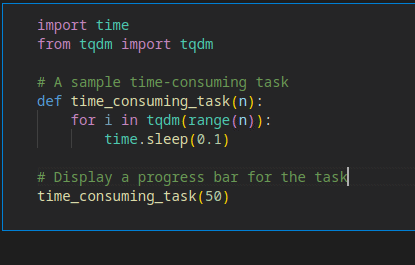
Conclusion
Progress bars are an important tool for communicating the status of a task to the user. In Jupyter notebooks and Python scripts, they are especially useful for time-consuming tasks such as training machine learning models. The tqdm library is a popular option for creating progress bars in Python, providing a simple and effective way to display progress. By implementing progress bars in your Python scripts, you can improve the user experience and reduce frustration when waiting for tasks to complete.
For more detailed information and additional features, be sure to check out the official documentation on the tqdm library website.